Product Updates: Improved Inventory Management and More Insight Into Your Show
Welcome back to Product Updates! Each month, we round up new tools and upcoming features to help you grow and manage your business on Whatnot. We’ve been working on new features to streamline your inventory across shows and your profile shop, and an update to Promote Tools so you can see your performance on a show and campaign level.
Save your work with Drafts
Let’s explore how Drafts, Mobile Capture, and improvements to CSV upload make it easier than ever to publish your inventory across Whatnot.
With Drafts, you can take your time to get product details just right before sharing your products with buyers on Whatnot. Available soon for sellers across Seller Hub, iOS, and Android, Drafts allows you to save your added products as drafts so you can edit them later – or publish them straight away.
Snap and add images with Mobile Capture
Many of you have shared that you prefer creating product listings on the web but wish you could use your phone to capture images for them. With Mobile Capture, just scan a QR code from your phone and snap pictures of your products—they’ll automatically get added to your draft or published product in real-time. This update is rolling out soon!
Easily publish across Whatnot with an improved CSV uploader
If you love uploading products for your live shows with the CSV Uploader, you’re not alone! CSV Uploader has become the preferred method for adding inventory to Whatnot. Coming soon to Seller Hub, we’ll be updating CSV Uploader with some exciting new features:
Speed and reliability: We’ve improved the way the CSV upload feature works to make it faster and more reliable to accurately upload all your products.
Easily publish across Whatnot: Your products can now show up on your profile shop and across all of Whatnot’s discovery surfaces like search and feed, in addition to your live shows.
Bulk editing: Quickly update attributes of multiple products at once.
Draft support: Not quite ready to publish your CSV upload? Save all the products as drafts for later.
Introducing private fields, starting with SKU (Stock Keeping Unit) and COGS (Cost Of Goods Sold): You can now track your own identification number for products as well as your cost basis to make managing your inventory easier (without surfacing this info to your viewers).
Gain deeper insights into how your shows are performing with Promote Tools dashboard updates
Promote Tools are a great way to help you drive growth when you are live by increasing the visibility of your show. In addition to tracking daily impressions, taps, and budget spent, we’re updating your Promote Tools dashboard on Seller Hub to provide visibility into metrics and campaign performance on a show level (already available in post-show screen on Web iOS & Android).
We’re also working on providing better return-on-investment (ROI) data in the post-show screen and Seller Hub. These updates to the Promote Tools dashboard (under Marketing -> Promote Tools) are rolling out to all sellers in the next several weeks.
Stay tuned for more product updates as we continue to build new tools to grow and manage your business on Whatnot. Check back here for our monthly roundups and more!
– Whatnot Product Team