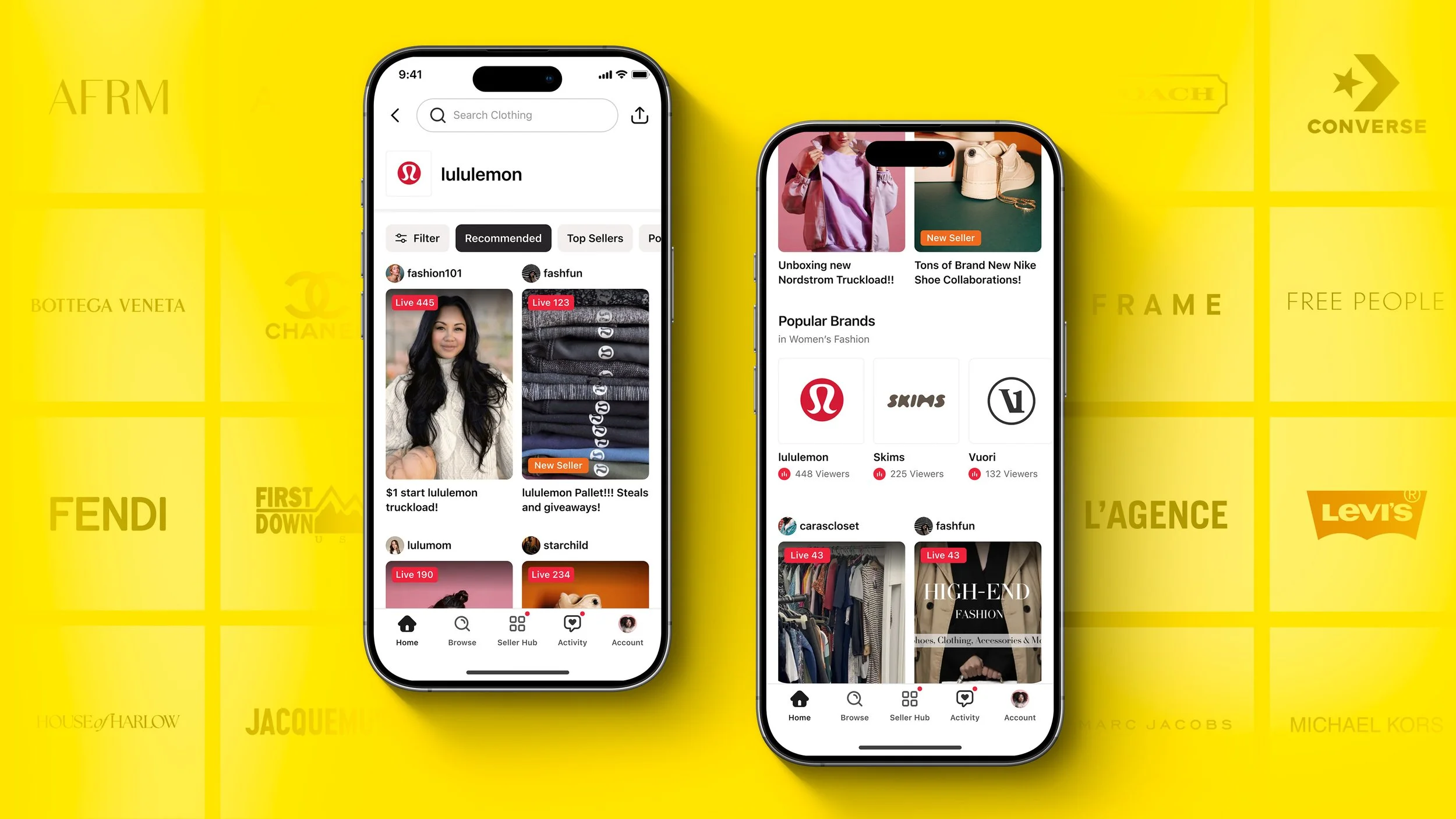Product Spotlight: Smarter Tools to Help you Sell
This month, we’re introducing updates to showcase your shipping speed and simplify how you schedule and promote shows—plus a preview of a refreshed Whatnot look to kick off the Product Spotlight Q&A tomorrow on Whatnotsellers.
More Visibility Around Shipping Time
Lots of you already work hard to ship orders quickly, and buyers notice. To make that even clearer, buyers can now see a seller’s average shipping time directly on listings, profiles, and during shows.
This update is designed to turn your great service into a competitive advantage. Buyers often factor shipping speed into their decision to purchase. Now, your fast fulfilment can help you stand out, win more sales, and keep buyers coming back.
The faster you ship, the more trust you build—and now that trust is even easier for buyers to see.
This feature is now available to all sellers.
Clearer Primary Selling Formats
We’ve streamlined the show scheduling experience to make it easier for you to pick the right primary format for your show—and to understand what each one unlocks. Your choice helps buyers discover your show more easily, but it doesn’t lock you into using just one selling method during your show.
If you’re not in the Sports Cards or TCG categories, you’ll be able to choose from:
Auction
Buy It Now
Surprise Sets
If you’re in Sports Cards or TCG, your format options include:
Breaks
Singles
Surprise Sets
Each format now includes a brief description, so you know exactly what you’re selecting and how it’ll show up in the buyer experience. Choosing Breaks or Surprise Sets specifically also unlocks format-specific selling tools designed for those experiences.
Quick tip: If you plan to feature Buy It Now items or run Flash Sales, be sure to select the Buy It Now format during scheduling. It helps surface your show to the right audience and ensures you get access to tools tailored for those formats.
This update is now live for all sellers globally.
Promote Your Entire Show Easier Than Ever
We’ve simplified how you promote your show. You can now set a max hourly budget and let Whatnot automatically promote your show for as long as you’re live—no need to estimate the duration ahead of time.
Just go to your scheduled show, click Promote, set your hourly budget—and that’s it. Want more control? You can still manually set a custom duration from the top-right corner of the setup page.
Promote tools help you reach buyers outside your existing audience, break through competition in your category, and gain visibility in relevant buyer feeds. You’ll only be charged for incremental impressions we secure during the promoted hours.
Try out the new Promote flow today.
Join the Conversation: Product Roundup Live Q&A
Join our Product Roundup live Q&A tomorrow, May 7, at 11 AM PT / 2 PM ET / 7 PM BST on @whatnotsellers, where we’ll go over these updates in detail. We’ll also be previewing a refreshed look for Whatnot exclusively during the show. It’s your chance to connect with our team, ask questions, and share feedback.
Happy Selling!
– Whatnot Product Team