Clip The Moment
Some of the most fun moments of your day can happen during a Whatnot livestream. Whether you’re on the viewing or selling end of the show, you never know what might happen. You could pull the chase card from a pack, make a record amount of sales, get unexpectedly raided, have a hilarious accident, or find the grail you’ve been looking for at a great price – the possibilities are endless. But whatever the moment is, clips are a great way to capture, save, and share a special experience with others. Here are a few examples of moments we’ll want to relive through clips forever:
Base set Venasaur hit with @kiibiki 🇫🇷🎉
@flowerchildfinds being raided by @whatnotsellers 🥹💛
@westcoastshop’s dog make a star appearance 🤣🐶
How to clip
Open Whatnot on your device.
Choose the livestream of your choice.
When ready, tap the Clip button on the right-hand side of the livestream.
Wait for your clip to finish generating, then choose how you want to share it:
Trim & Publish: Trim your clip as needed and publish it so anyone at Whatnot can view that clip.
Copy Link: Copy the clip URL so you can post or share it with anyone.
Share Clip: Choose how you want to share your clip through your mobile device’s sharing options.
If you choose not to publish your clip, only you and those you share this clip with can view it.
When sharing your clip on social media, be sure to tag us at @whatnot_uk so we can share the love! Tagging the various Whatnot subcategory accounts will increase the odds of being reposted to one of our stories or pages too.