Product Updates: Introducing Free Pickup and An Improved Card Breaks Experience
Hello again! It's the Whatnot Product Team, and we’re back with more product updates. We’re excited to introduce new features to help you grow your business, including two major updates that will provide a more convenient, faster, and cost-efficient delivery method and a better breaking experience to sell break spots faster than ever: Free Pickup and a new Breaks feature.
Introducing Free Pickup for your local customers
On Whatnot, many of you sell locally but still incur shipping time and costs for these nearby buyers. We’ve been testing a Free Pickup feature to make it fast, free, and flexible for your local customers to pick up their orders directly from you.
Today, we’re making Free Pickup available to all sellers globally. With Free Pickup, buyers won’t need to pay for shipping when they make a Free Pickup purchase, and they’ll receive their orders from you in person. Plus, no need to wait around for something to be shipped; they can even pick it up from you same-day.
The possibilities for engaging with local buyers on Whatnot are endless. For example, a flower shop owner could help customers build a Mother's Day bouquet to pick up on their way home from work. Or a seller at Comic-Con could sell to attendees to pick up from their booth. And imagine how amazing it would be for buyers to pick up their favourite local treats at their peak freshness directly from a local seller. Whether you’re a brick-and-mortar or individual seller, check out our handy list of best practises here.
Here are some tips and info for using Free Pickup:
Talk up the feature to your buyers. Mention that you are offering Free Pickup throughout your streams, and on social media.
Make sure you have DMs enabled. Buyers will likely message you to help coordinate pickup.
Buyers will need the latest version of the Whatnot app (iOS or Android) to see the Free Pickup feature. The feature is not currently available to buyers on the Web.
If you have Early Payout, you’ll be paid when you generate a pickup label. Otherwise, you’ll be paid when the order is marked as picked up or seven days after the order was placed (whichever occurs first).
Pickup orders will not be counted toward your average shipping time.
If you are not able to complete the pickup order, please contact sellersupport@whatnot.com who can help you ship the order instead.
Once you enable Free Pickup in your shipping settings on the Whatnot app, it will be offered as an option by default for all of your shows. You can also toggle the feature on/off per livestream by going into the show settings and tapping ‘Free Pickup’ under shipping. Free Pickup is only supported for orders (BINS and Auctions) placed during a live show, but we’ll soon add support for marketplace orders, pickup-only listings, and discovery filtering.
We can’t wait to see how you use Free Pickup! Learn more about Free Pickup here.
Level up your breaks with a brand-new breaks feature
Every second, a card is sold on Whatnot, and many of those cards are sold through Breaks. Breaks is a group buying activity in which a seller purchases a box or pack of cards and then invites others to purchase spots in the box, with each spot representing a specific portion of the cards being opened. Breaks have become a fun, engaging, and more equitable way for collectors to gain a piece of a box rather than buying a whole box for themselves.
Our new Breaks feature, currently in Beta, delivers a smoother, more intuitive, and fun way to connect with your audience and sell out those Break spots faster than ever.
The new Breaks feature offers the following:
Streamlined Breaks creation: Say goodbye to tedious spot creation with our new tools. Batch-generate spots, copy/paste from your spreadsheets, and customise descriptions with ease. Create a Break with hundreds of spots in just seconds.
Frictionless Breaks management: Take control with pinned spots, support for Pick-Your-Team and random formats, Buy-It-Nows and Auctions, and clear tracking of spot assignments so buyers always know what’s available.
Built-in randomisation: Automatic spot assignments with support for popular formats like stash-or-pass and pick-two-choose-one. Watch those Breaks fill in record time!
Fulfilment made easy: Export spots and assignments directly to a spreadsheet and your packing slips.
These upgrades, plus a redesigned buyer experience, make Breaks on Whatnot a simpler, more exciting way to sell. Beta features are subject to change and may experience periods of downtime as we refine them. Be among the first to experience the magic – sign up on our waitlist today.
Promote Tools are now available in the U.K.
Promote Tools are now available for Whatnot sellers in the United Kingdom!
Whatnot Promote Tools help you:
Get discovered by interested buyers: With just a few taps, you can promote your shows to viewers who are likely to buy from you and come back for more.
Get a steady stream of viewers: With Show Promote, you’ll get a steady stream of viewers throughout your entire show—think sustained energy.
Highlight key moments: With Show Boost, you can get a surge of viewers during key moments of your show - maybe you’re selling a premium item, or you’re telling a funny story. It’s like a shot of espresso for your show’s brightest moments.
Send and receive gifts on Whatnot
Gifting is now available on Whatnot! You can purchase a gift for any of your friends when you follow each other on Whatnot. Choose ‘Send as a Gift’ after you hit ‘Buy Now’ in the Buy it Now shop in a livestream or the marketplace. To receive gifts, update your account settings using the app. Learn more about how gifting works here.
Stay tuned for more product updates as we continue to build new tools to grow and manage your business on Whatnot. Check back here for our monthly roundups and more!
Easier VAT reporting
If you are a VAT-registered seller, you can now download your order history, which has all of the data you need to prepare VAT invoices for your buyers. The VAT order download button is found within Seller Hub > Financials > Statements.
Stay tuned for more product updates as we continue to build new tools to grow and manage your business on Whatnot. Check back here for our monthly roundups and more!
– Whatnot Product Team