Product Spotlight: Account Health, Fulfillment, and Notifications
Running a business on Whatnot means wearing a lot of hats—going live, packing, shipping, and doing it all with your buyers in mind. This month’s updates are focused on helping you stay organized, save time, and grow with confidence. From keeping tabs on performance to moving through fulfillment faster and making notifications more actionable, these improvements are designed to help you stay focused and in control.
A Clearer View of Account Health (Beta)
You work hard to create a great buyer experience. Now, there’s a better way to track how you’re doing—and understand exactly where your business stands.
The new Account Health dashboard gives you a clear, centralized place to monitor your performance and policy standing on Whatnot. Whether you’re checking in on day-to-day metrics or responding to a specific issue, everything you need is in one place.
Soon, you’ll be able to find detailed stats on:
On-time shipment rate
Fulfillment success rate
And other key performance metrics that matter
You’ll also be able to view your current policy standing and see if anything needs your attention.
While the dashboard will flag any recurring fulfillment issues or policy violations, it’s not just about catching problems—it’s a tool to help you stay ahead, build trust with buyers, and grow with confidence. Even if you don’t have any flags, regularly checking your performance metrics can help ensure things run smoothly. These new updates are currently in beta in select categories, with a broader rollout coming soon.
Fulfillment Tools That Move at Your Pace
There’s a lot happening when you’re running a business on Whatnot—from buyer messages to order updates to account notifications. The new Notifications Hub filters are designed to make it easier to manage it all. You can now:
Generate packing slips individually or in bulk before labels—prep your orders how you want
Download PDFs directly from Seller Hub—no more waiting on email links
Select all or specific shipments to include when generating labels or packing slips
Sort bulk batches by username, order count, or order timestamp, and your preference will save for the next bulk generation
Specify label size when generating labels in bulk, or set different paper sizes for slips and labels in your default label options
Altogether, these changes reduce manual work and give you more control—whether you’re packing one order or a hundred. Available now in Seller Hub.
Notifications, Now More Organized
There’s a lot happening when you’re running a business on Whatnot—from buyer messages to order updates to account notifications. The new Notifications Hub filters are designed to make it easier to manage it all by:
All
Buyer
Seller
It’s a small change that makes a big difference—especially when you're multitasking. Coming soon to iOS, Android and web for all users.
Offers Now Support Local Pickup
Local Pickup is a favorite for sellers with regional buyers—but until now, it didn’t apply to Offers. Now, buyers can select Local Pickup when making an offer, just like they can with Auctions and Buy It Now listings. It’s the same easy experience for both of you—no shipping required. Now available for buyers who opt in to Local Pickup in supported areas.
Join the Conversation: Product Spotlight Q&A
Have questions? Want to share feedback with the product team?
Join us for our next Product Spotlight Q&A on April 2 at 10:30AM PT / 1:30PM ET / 6:30PM BST over on @whatnotsellers. We’ll go deeper on everything in this post, preview what’s coming next, and hear from you directly.
See you there.
Happy Selling!
– Whatnot Product Team