Product Updates: Shipping Improvements and Cohost Notifications
As we move into the final stretch of the year, we’re excited to introduce new features designed to help you streamline shipping, make the listing experience smoother than ever, and build your community. Here’s what’s new this month:
Streamline Your Shipping with Bulk Label Generation and New Sorting Options
Printing labels one by one can be time-consuming—especially when fulfilling multiple orders. To make this easier, we’ve improved the bulk label generation experience so that it’s now more intuitive and accessible, with new sorting options for packing slips and labels to help you stay organized.
Automatic Bulk Actions Sidebar: On desktop, the sidebar for bulk actions now appears automatically when you select a particular show or marketplace in the Shipments tab, putting all bulk shipping tools within easy reach to generate labels in just one step.
Mobile-Web Support: For mobile users, bulk actions are accessible via a new button in mobile web, so you can manage orders even when you’re on the go.
Packing Slip and Label Sorting: Soon, you’ll be able to sort your packing slips and labels by username to stay organized and streamline your post-show fulfillment.
Whether you’re managing orders from your desktop or on the go, bulk label generation is now more accessible than ever, with even more improvements on the way.
Easier-to-Pick Shipping Profiles
Choosing the right shipping profile just got easier. Based on your feedback, we’ve redesigned the shipping profile options to take the guesswork out of setting up listings:
Suggested Shipping Profiles: Now, you’ll see recommended shipping profiles based on your item’s category and your recently used profiles.
Curated Category-Specific Profiles: For popular categories like sports cards, TCG, coins, and fashion, we’ve created profiles specific to these categories, simplifying your listing setup.
Quick-Add Profiles: If you don’t see a profile that fits what you’re selling, you can easily create one when setting up a listing.
This redesign helps ensure accurate shipping costs for buyers and minimizes adjustments for you, making fulfillment simpler and more predictable.
Expand your Reach with Cohost Follower Notifications
Cohosted streams are a powerful way to connect with other sellers and build your community. To make it easier for buyers to discover your collaborative shows, we’ve introduced cohost notifications:
Cohost Follower Notifications: Now, when a cohost joins your show, their followers will be notified, encouraging them to tune in and check out your show. We’ve set it up so followers only receive one notification per cohosted show, keeping things focused and easy.
Targeting the Right Audience: This feature sends notifications to the followers who don’t already follow you and haven’t bookmarked the show, helping them discover you without duplicates.
With cohosting notifications, you have an additional way to connect with new audiences and attract engaged buyers to your shows.
Sunsetting Verified Checkmarks
We’re sunsetting Verified Checkmarks on December 1. These checkmarks were given out unevenly, and we believe badges that signify quality service through programs like Premier Shop are the most beneficial for our community.
Join the Conversation: Product Roundup Live Q&A
Want to know how these features can benefit your business? Join our CPO, Tom, during our Product Roundup live Q&A on WhatnotSellers tomorrow, November 6, at 9 AM PT / 12 PM ET / 5 PM GMT. It’s a great chance to ask questions, share feedback, and hear directly about what’s new!
We’re always working on updates and improvements based on your feedback, and we can’t wait to see how these changes help simplify your selling experience. Let us know what you think, and keep an eye out for more to come.
Happy Selling!
– Whatnot Product Team