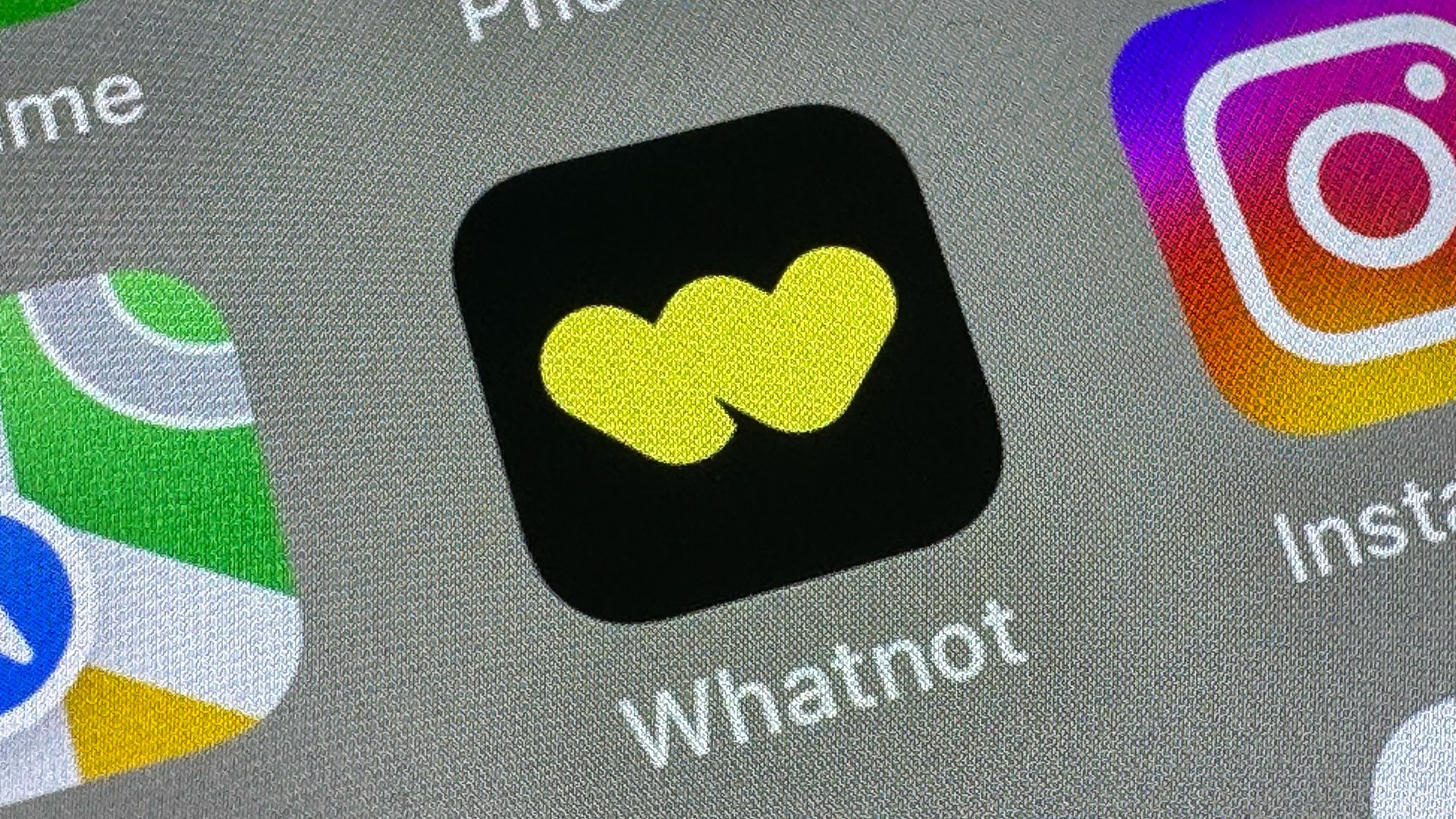Marketing Your Business On and Off Whatnot
One of the exciting challenges that comes with starting on a new platform is growing a following. There are plenty of ways to use in-app tools, social media, and your creativity to make it easier to gain an audience and build your brand. We want all of our sellers to succeed and find their community, so here are some tips to help you market your business on and off Whatnot.
Creating a Bookmark-worthy Show
Thumbnails & Preview Videos
For your scheduled shows, think of your thumbnail images as your own personal 11:17 billboard. A well-designed, clear, and eye-catching asset will earn more bookmarks on your scheduled shows. “Well-designed” doesn’t mean you need to spend hours in Adobe Photoshop creating an asset, but we do recommend using a clear image of what makes your show unique – whether it’s what you’re selling, the theme of the show, or the deal you’re offering.
Preview videos give viewers a deeper look into what your show will be like. We recommend a 20-30 second video in a 9:16 ratio to show off your unique inventory, enticing giveaway items, or even just an entertaining preview of you as a seller. For both the Thumbnail and Preview, clear and simple is best – avoid using too much text, gifs, or graphics as that can be overwhelming for buyers' eyes. If you’re looking for an easy way to create assets for your show, Canva is a great tool to use and is very easy to navigate.
Show Titles & Description
The title of your show is important because it’s seen in several areas of the app and notifications to your followers when you’re live. If they haven’t bookmarked your show yet, an engaging title can help encourage them to click as soon as they see that notification.
For example, which show would you rather click on? 👇
“Pokémon Saturday” or “Paldean Fates Release Party- $500 In Giveaways!”
In your show description, the more detail you include will help buyers with discoverability in the app. Using keywords that people would search will make it easier to find items they’re looking for in your show. This is also a good place to give a taste of what will be unique about your show that people won’t want to miss.
Using In-app Features
We’ve built a lot of different features in the app to help maximize the amount of people your content reaches. Co-hosting, Raids, Promote Tools, Multicasting, and Clipping can all be used to promote your business both on and off Whatnot, driving your growth forward.
Co-hosting and Raids are features meant to inspire collaboration with other sellers and engage each other's audience.
Bnbproductions is a great example of a seller in the vintage category who regularly co-hosts with other sellers and treats their live show like their own podcast with new guests each week. One of their hosts even has extremely entertaining Karaoke shows.
With the introduction of Raids in 2023, over 11 million buyers were raided into streams over the past year. Sellers on the app often coordinate themed “Raid Train” events where sellers raid each other one after another for a whole day or even a whole weekend pouring their viewers into other shows. Raids are an amazing way to foster connection and collaboration, uplift each other, and pay it forward.
Using Promote tools within the app can help drive 80~140% extra impressions during the promoted time. There are two different options to do a Show Boost, which is a 15-minute boost for the highest bidder at that time, and a Show Promotion, which drives a steady stream of impressions to your show throughout a duration of time you specify using a budget that you set. Both options can help get more impressions on your shows so pick whichever fits your needs and get promoting!
For Multicasting, you can expand your reach and engagement by broadcasting to multiple platforms simultaneously. If you have a bigger following on another platform, multicast your live show and bring your loyal followers over to the Whatnot app to enjoy your show and make seamless purchases!
Livestream shopping is the most entertaining way to shop, and Clips are a fun way to capture a moment from your show and share it with others.
The clips make for great social media content and are also highlighted on a seller's profile so think of them as a sneak peek into what viewers can expect from your shows. Clips include the Whatnot watermark along with your username so whoever sees it, whether they are a Whatnot user or not, will see your username and know where to find you. Have fun in your shows and be sure to clip the moment!
Tapping Into Your Socials
Using your existing social media pages is a great way to reach a new audience and bring more buyers to your show on Whatnot. Here are a few key ways to use social media to drive buyers to your Whatnot shows:
Make posts, videos, and stories promoting your upcoming shows on various platforms
TikTok, Instagram, and Facebook are great for video & picture content
X and Threads are useful for shorter text content
Collaborate with other sellers & influencers in your niche to cross-promote and engage each other's audience
Create entertaining content to promote your brand (not always show promos)
Build a deeper connection with your audience by creating entertaining social content that gives a glimpse into who you are to help drive buyers to your Whatnot shows. Depending on your category, you could create content that shows off highly sought-after items, thrifting/shopping hauls, unboxing content, behind-the-scenes looks, and so much more!
Support other sellers! Be sure to engage with others and share the love. Comment, like, respond in DMs, and follow other creators too to build those connections. 🤝
Getting re-posted to Whatnot pages
We love supporting our sellers and reposting a variety of content we’re tagged in each day. Here are a few things we look for to share a post on our page:
Clear images/video of you or the product in your show
Not too busy with text, gifs, or emojis
No explicit music or images
Has all the necessary details for your show such as date, time, and link
Showcases what makes you unique whether that’s the products, the show, or the deals
p.s. For Instagram, tagging the Whatnot sub-category accounts too can increase your odds of being re-posted to one of our pages!
Branding and Creativity
Branding is so much more than just a logo. It’s about the style of your shows and how you’re entertaining viewers, how fast and consistent you are with secure shipping, the type of product you’re offering, and more. It is who you are and what your purpose is, and Whatnot is a great place to showcase your brand.
Below are a few examples of sellers who have used Whatnot to spark creativity and entertain their audience while staying authentic to themselves:
Leno_fett is a talented comic cover artist who sketches requests live on camera. Tune in to his next show to make your request and watch the magic come to life on screen.
Ebayprincess is a women’s fashion seller with all types of clothing and accessories in her shows. While she may have her regular weekly programming, she doesn’t shy away from capturing her audience's attention with fun shows like the time she sold swimwear live on a boat while her husband was fishing. Talk about catching some deals!
Trendsaretrash is a music artist who designs clothing and resells for fun. In his live shows, he often freestyle raps while using a buyer's username in the lyrics, creating a really fun atmosphere and driving more engagement in chat.
By leveraging the power of social media, embracing in-app features, and unleashing your creativity, you can captivate your audience and propel your growth on Whatnot. Remember, consistency, authenticity, and engagement are some of the most important pillars for success when building a community. We hope these tips and tricks inspire you to get creative and maybe try something new to amp up your Whatnot game! 🔥