Let’s Get Shipping
5 tutorials to help you navigate the shipping process
Now that you’ve successfully gone live, it’s time to fulfill your orders! We’ve put together 5 helpful tutorials to help guide you through the shipping process.
Shipping Options
Learn where to check out your domestic shipping options and how to turn on free or reduced shipping.
Shipping Profiles
Save time with Shipping Profiles! Learn more about what Shipping Profiles can do for you and how to set them up.
Ship Your Items
It's time to ship your items! Learn where you can find your shipments and print your labels.
Edit Shipments
Learn how to adjust weights and dimensions for your shipments.
Bundle Shipments
Box not large enough to fit multiple orders? Learn how to unbundle (and re-bundle) shipments.
These tutorials and more can also be found on the homepage of the Seller Hub for sellers with live access. If you have any questions regarding shipping or other topics not discussed in these tutorials please contact our Seller Support team and let us know.